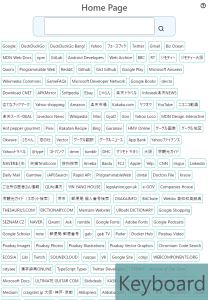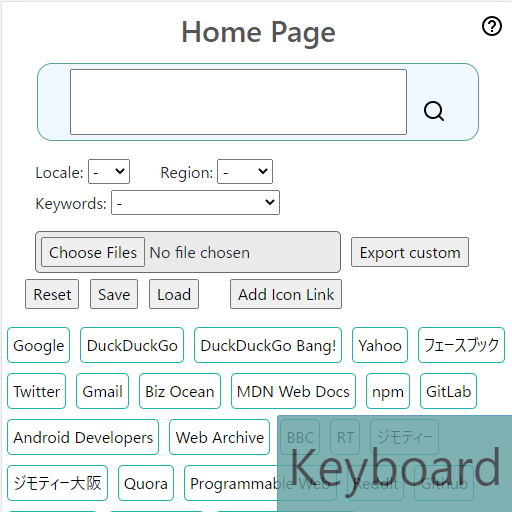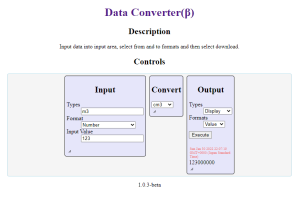Version 1.1.0 of the start page web application “Home Page” has been released.
This release adds some new features, and many improvements.
Please check it out at the following link: https://theopenweb.info/apps/home-page
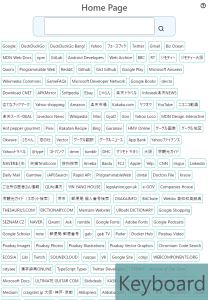
Documentation
Localized documentation has been added to the web app to provide information on all the new and existing features. Check out the documentation here: https://theopenweb.info/apps/home-page/doc/i18n/en/index.html
Localization & Filtering
Localization of websites and UI has been added.
※ Some areas are still lacking translations. They will be translated over time.
Filtering websites by locale, region, and keyword is now supported.
https://theopenweb.info/apps/home-page/doc/i18n/en/index.html#localization-and-filtering
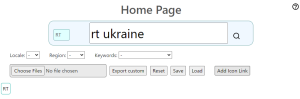
State
Saving, loading, exporting are supported now, with many file formats being supported.
※ If there is a file format you think should be supported, please send a message.
https://theopenweb.info/apps/home-page/doc/i18n/en/index.html#state
![]()
Themes
Themes for styling the UI is now supported.
Themes can be added by file input.
https://theopenweb.info/apps/home-page/doc/i18n/en/index.html#themes
Changelog
## [1.1.0] – 2022-06-06
### Added
- Filter by locale of website.
- Filter by region.
- Filter by keyword.
- !bang aliases for searching.
- File loading by file input or drag and drop: Chrome Search Engine Config, Firefox bookmarks with search parameters, Images, Open Search, Storable State, themes.
- Change theme.
- State handling: Export, reset, save, load.
- Add search target from UI.
- Many new websites.
### Changed
- Improved UI.
- Improved documentation.
- Improved website logic.
## [1.1.1] – 2022-06-06
### Changed
- Bug fixes
Further Information
Please provide any feedback or suggestions, and if you know of a website that should be added, please consider sharing it with us: https://theopenweb.jp#contact
https://theopenweb.info/apps/home-page